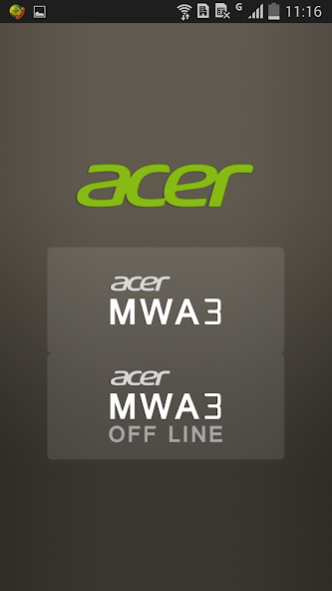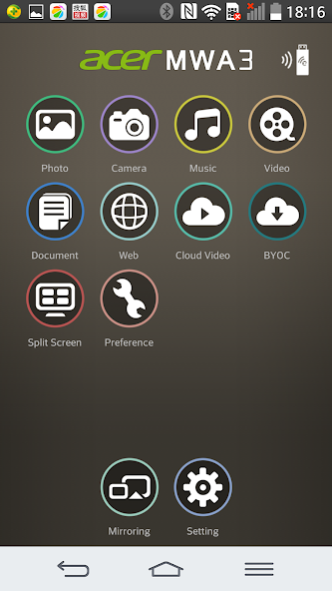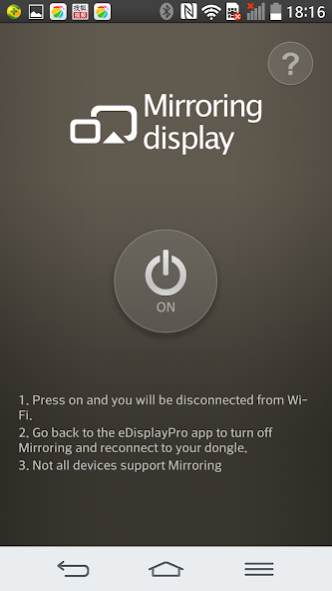Acer eDisplay Pro 1.12.70.755
Free Version
Publisher Description
There're some new advanced features like host control, preferred device, 4 split screens display and others,
and it also keeps most popular functions like Multimedia streaming, On-line video, Document viewer and Live camera...etc.
New features for SW:
1. Split Screen: Allow 4 different devices to connect and display content on Acer projectors.
2. Host Control: Add Host role to control split screen
3. Preferred device: Remember the current device and WiFi environment as a favorite one to save the connection method
4. Off-line mode: Allow you to enter app and use some features without connect to wireless adapters
5. Conference control: Administrator mode to control all connections via Web browser
6. Client mode discovery: Can discover Acer projector and control under subnet instead of only peer to peer WiFi connection
Requirements:
OS:Android 4.4 above
Device Hardware: 1GHz CPU and 1GB+ DDR are prefered
Supports:
Local photo display, Local Music/Video Streaming
Web browsing and Internet Video Streaming
Office document presentation
Mirroring Display
For further information and user's guide, please refer to Acer official site: www.acer.com
About Acer eDisplay Pro
Acer eDisplay Pro is a free app for Android published in the Video Tools list of apps, part of Audio & Multimedia.
The company that develops Acer eDisplay Pro is Winner Wave Co.,Ltd.. The latest version released by its developer is 1.12.70.755.
To install Acer eDisplay Pro on your Android device, just click the green Continue To App button above to start the installation process. The app is listed on our website since 2017-07-07 and was downloaded 148 times. We have already checked if the download link is safe, however for your own protection we recommend that you scan the downloaded app with your antivirus. Your antivirus may detect the Acer eDisplay Pro as malware as malware if the download link to com.acer.edisplaypro is broken.
How to install Acer eDisplay Pro on your Android device:
- Click on the Continue To App button on our website. This will redirect you to Google Play.
- Once the Acer eDisplay Pro is shown in the Google Play listing of your Android device, you can start its download and installation. Tap on the Install button located below the search bar and to the right of the app icon.
- A pop-up window with the permissions required by Acer eDisplay Pro will be shown. Click on Accept to continue the process.
- Acer eDisplay Pro will be downloaded onto your device, displaying a progress. Once the download completes, the installation will start and you'll get a notification after the installation is finished.